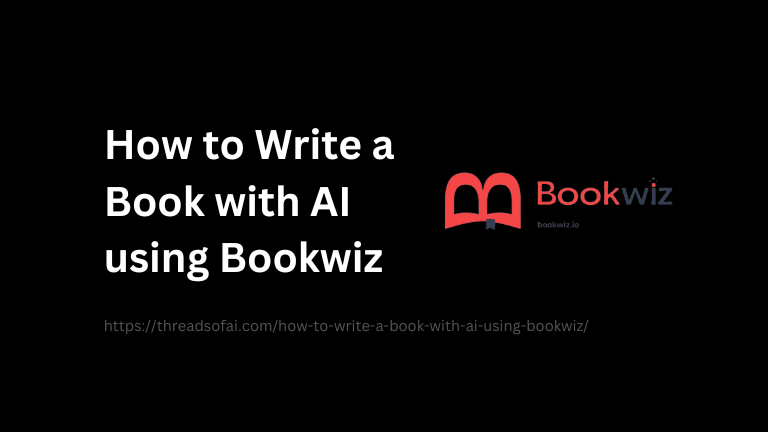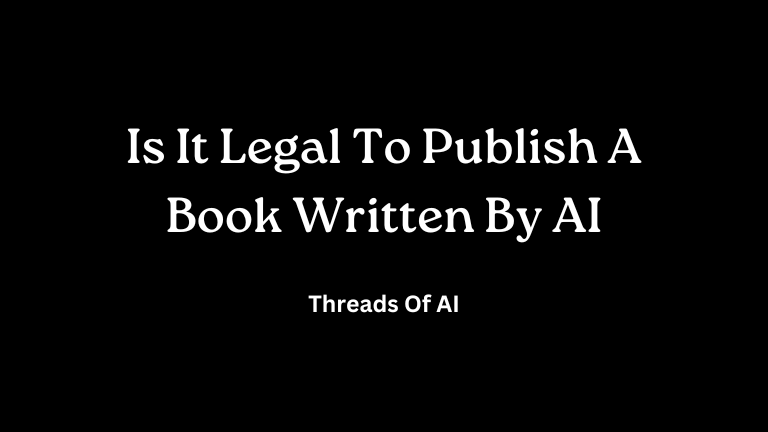ChatGPT is an AI tool which is used widely for content creation. Most of the people are using it in daily use activities and improving their own work efficiency.
You know creating effective, professional and engaging content on a regular basis is not an easy task, especially on a platform like LinkedIn where consistency is key.
If you have ever wondered or want to explore How to use ChatGPT to write LinkedIn posts that really resonate well with your audience, then you are in the right place.
In this guide, we will show you the simple steps to use ChatGPT to write posts on LinkedIn.
This tool is a great way to grab attention, reflect your own authentic voice and boost engagement. You can use ChatGPT to get the most likes and comments on your posts.
Table of Contents
Why You Should Use ChatGPT for LinkedIn Content
Posting repeatedly on LinkedIn is not as easy as you think. Sometimes your mind doesn’t work and you don’t even get an idea of what to write – you just remain confused. This is where ChatGPT helps you.
This tool gives you more data by extracting it from less information. ChatGPT helps you write posts at a faster speed and saves time by completing hours of work in minutes. Whatever you want to say or write, you can tell ChatGPT without any hesitation.
This tool works better for you. Also, you can make the post as per your liking. So it is better that you use ChatGPT. It means less stress and an easier way of living and writing posts.
There are many benefits of using or learning ChatGPT for writing LinkedIn posts. These include:
- Time Efficiency: This tool saves you time in creating content.
- Content Quality: This helps more in maintaining consistency in tone and message.
- Idea Generation: Even when you’re stuck on a task, ChatGPT can provide constructive direction.
- Scalability: Do you want to post daily? ChatGPT can create these posts without any hassle.
Professionals from various businesses are looking for how to use chatGPT to write linkedin posts to increase their brand identity name presence.
Step-by-Step: How to Use ChatGPT to Write LinkedIn Posts
Step 1: Define the Purpose of the Post
Before using ChatGPT, be clear about what you want to achieve with your LinkedIn post. Do you want to educate, inspire, share stories, start conversations or promote something?
Knowing your purpose will help you write better prompts and get more relevant content from ChatGPT.
Example:
- Goal: You should educate your audience on how to use AI tools in their daily work.
- Post Type: Personal experience + informative.
Step 2: Write a Clear Prompt for ChatGPT
The higher quality your prompts are, the better the output will be. Here are some example prompts you can give to ChatGPT.
Prompt 1:
“Write a 150 word LinkedIn post on how ChatGPT helps me save time in content creation. Customize it and add a call-to-action.”
Prompt 2:
“If you create a post on LinkedIn about the benefits of AI tools in marketing. The tone is semi-formal. End with a question”.
The clearer your signal is, the better results ChatGPT will give you.
Step 3: Personalize the Output
You can use ChatGPT to write linkedin posts. But remember that the raw output may need modifications.
- Add your own personal story with your own information.
- Modify the tone to match your voice.
- If necessary, use more industry-specific terms.
Before Editing: “I have used ChatGPT to write posts. It did hours of work in minutes and saved time.
After Editing: “Using ChatGPT can be a game-changer. What used to take hours can now be done in minutes. This tool is not just about saving time, it’s about being consistent.
This kind of post feels more human and real.
Step 4: Use Visual Formatting
Well formatted LinkedIn posts perform better. Think about these points while learning how to use ChatGPT to write LinkedIn posts.
- Short paragraphs for readability.
- Line break to create space.
- Use bold/italics (LinkedIn allows.)
- Emojis to set the tone (but not too many.
Example Format:
These tools build reliability through consistency.
So I have started using ChatGPT for my posts.
It’s not just about saying and listening on time, it’s about showing up every week.
What are your favorite tools for staying consistent?
Step 5: End with a Strong CTA
Think about how you would use ChatGPT to write a LinkedIn post. It’s not just about the content. It’s also about inspiring conversation.
- A question
- A challenge
- An invitation to comment
Example CTAs:
- Let me know if you have used AI tools in your workflow.
- Tag someone you know who needs more reading or writing.
Keyword Optimization While Using ChatGPT
If you want your blog to rank on the first page of Google, then you have to use your main keyword in the right way. For example, if your keyword is “how to use ChatGPT to write linkedin posts“.
- Place it in the title, first paragraph, and at the end.
- You can also use it in h2 and h3 headings.
- Say it naturally the following times in the article – not like a robot, just in the normal flow.
- Try to keep this keyword around 1%. So your blog is 1500 words. But you should use the keyword around 15 times.
This way Google will understand what your content is about. And your blog will be able to get a much better rank.
Real Examples of LinkedIn Posts Made with ChatGPT
Here are 2 real examples created using prompts related to how to use ChatGPT to write LinkedIn posts.
Example 1:
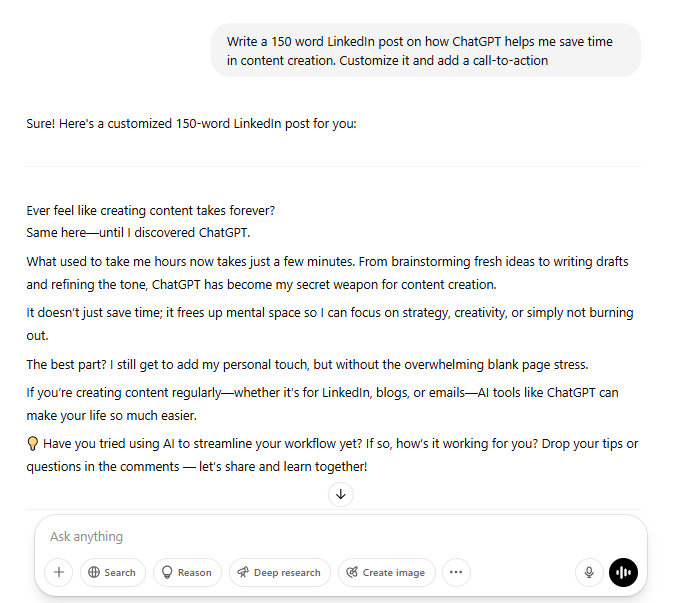
Example 2:
Have you ever sat in front of your laptop and tried to write or read posts on LinkedIn. And nothing comes to mind.
Yes I also have the same problem. But then I learned to use ChatGPT to write LinkedIn posts. Now it is much easier for me to think or understand things.
ChatGPT gave me the light of a new beginning. Ideas, structure, similar voice suggestions. Give it a try. You may never go back.
Common Mistakes to Avoid
If you are quite adept at using ChatGPT to write LinkedIn posts, you still make some mistakes.
- Over-reliance on AI: Do not copy paste what ChatGPT gives you. Add your own voice or tone.
- Too generic: Avoid such copy paste posts which look like robotic writing. So write yourself with the help of ChatGPT.
- No CTA: Always include a way to add the logo.
- Ignoring formatting: If your post looks messy, people won’t read it. Use line breaks, emojis, and short paragraphs.
Bonus: Advanced Tips for Power Users
Once you’ve learned the basics of How to Use ChatGPT to Write LinkedIn Posts, try these next-level strategies:
- Batch Content Creation: Sit down once and create a week’s worth of posts.
- A/B Test Hooks: Ask ChatGPT to write different opening lines for the same post and see which one performs better.
- Add Trending Topics: Include current events or popular hashtags in your post, and ask ChatGPT how to shape the content around them.
- Voice Training: Show ChatGPT your older posts so it can write new ones in your unique style or tone.
These tips can take your LinkedIn game from good to outstanding.
Bonus Tip: If you want to further enhance your content strategy, here’s an in-depth guide on how to automate your social media posts with AI. Check it out here.
ChatGPT Alternatives for Writing LinkedIn Posts
While ChatGPT is one of the most popular AI writing tools out there, it’s not the only option. Here are some great alternatives you can try if you’re exploring different platforms for content creation:
1. Jasper.ai
It is the best AI tools for marketers and teams. Jasper offers templates for LinkedIn posts, blog articles, and ad copy. It’s designed for speed and branded tone consistency.
If you want to see how it compares to ChatGPT? Check out my detailed comparison: Jasper AI vs ChatGPT
2. Writesonic
You can take Writesonic as great option for social media content generation. It includes a LinkedIn post generator and allows you to tailor posts for engagement or conversion.
3. Copy.ai
Beginner-friendly with lots of one-click templates. It helps you brainstorm ideas and generate polished content quickly.
you can see detailed comparison of Jasper AI vs Copy AI.
4. Notion AI
Perfect for those already using Notion. It’s built into the app and supports seamless idea generation and content writing within your notes.
5. Claude by Anthropic
Claude Known for producing longer, more thoughtful responses. Good for users who want detailed assistance or need help writing deeper, more analytical posts.
6. Peppertype AI
Peppertype AI by Pepper Content Focused on quality and content marketing workflows. It’s especially useful for small businesses and solopreneurs.
Each of these tools has its own strengths and pricing plans, so you might want to experiment and see which one fits your style and needs best.
Conclusion: Stay Consistent and Win
Now that you know how to create LinkedIn posts using ChatGPT, it’s time to get started. The more you use it, the more natural and efficient your posts will become.
Whether you’re a freelancer trying to build your presence, a marketer aiming for engagement, or a business owner looking to stay consistent — learning how to use ChatGPT to write LinkedIn posts can make a real difference.
✅ Build your personal brand
✅ Show up consistently
✅ Start better conversations
I’ve been using it myself, and it’s been a game-changer.
Curious to see how I apply all of this in my own content?
Connect with me on LinkedIn — I’d love to hear your thoughts or just say hi!