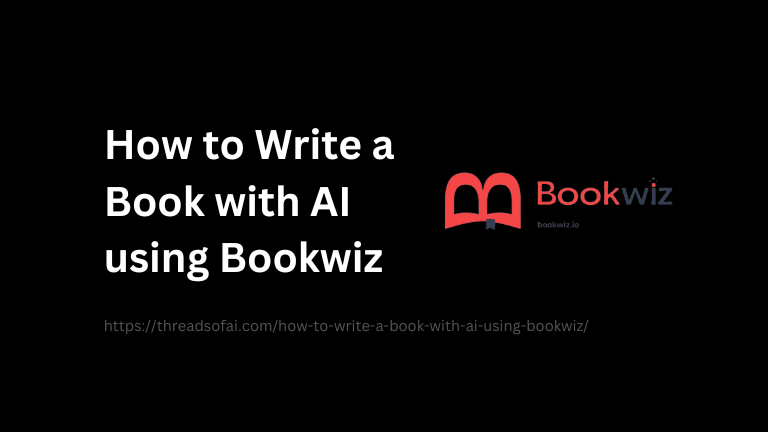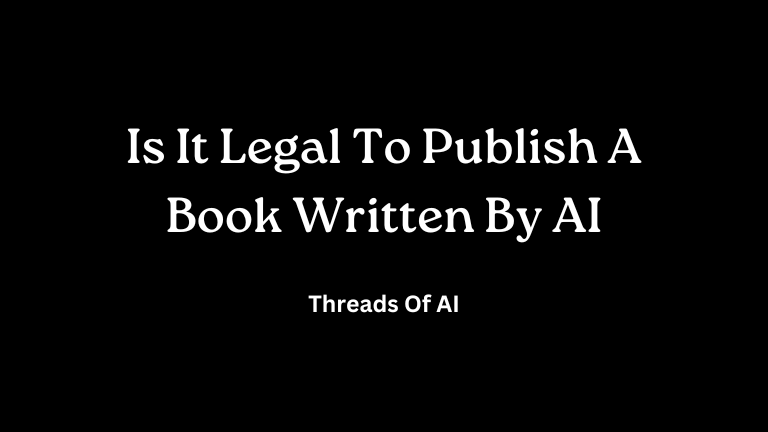Have you ever think, you have given all the boring work of your shop or small business to someone – without any worries, without salary, without any leave. This is not a dream, this is possible on the strength of AI automation tools for small business.
In 2025, even small businesses are becoming smart. Now you need not just a big budget, but the right tool. And in this blog, I’m sharing an AI automation tools for small business list that you can start using easily – no coding, no technical expert needed.
Table of Contents
What is AI Automation tools for small business?
It is a simple thing: AI automation tools for small business means – the work that you do manually every day, the computer should do it itself in a smart way. Like:
- Auto reply to customer’s message
- Making invoice
- Lead capture and sending email
- Auto meeting scheduling in calendar
- Scheduling social media post
All this can be done with either free AI tools for small business or paid tools.
How to choose the best AI Automation tools for small business?
Look brother, there is a line of tools in the market. But not every tool is useful for everyone. You should look at these small things:
- Is it easy to use? Can it work even if you don’t know coding?
- Is it cheap? Doesn’t become a burden on the pocket?
- Can it connect with your other tools? Is there support with website or CRM? If you face any problem, can you ask someone?
- Is it scalable? Can work even when the business grows
Pick up the tool after looking at all these. Otherwise the tool will give more tension than work.
Top 7 AI Automation Tools for Small Business (2025)
Here is an updated AI automation tools for small business list:
Zapier — Your digital friend
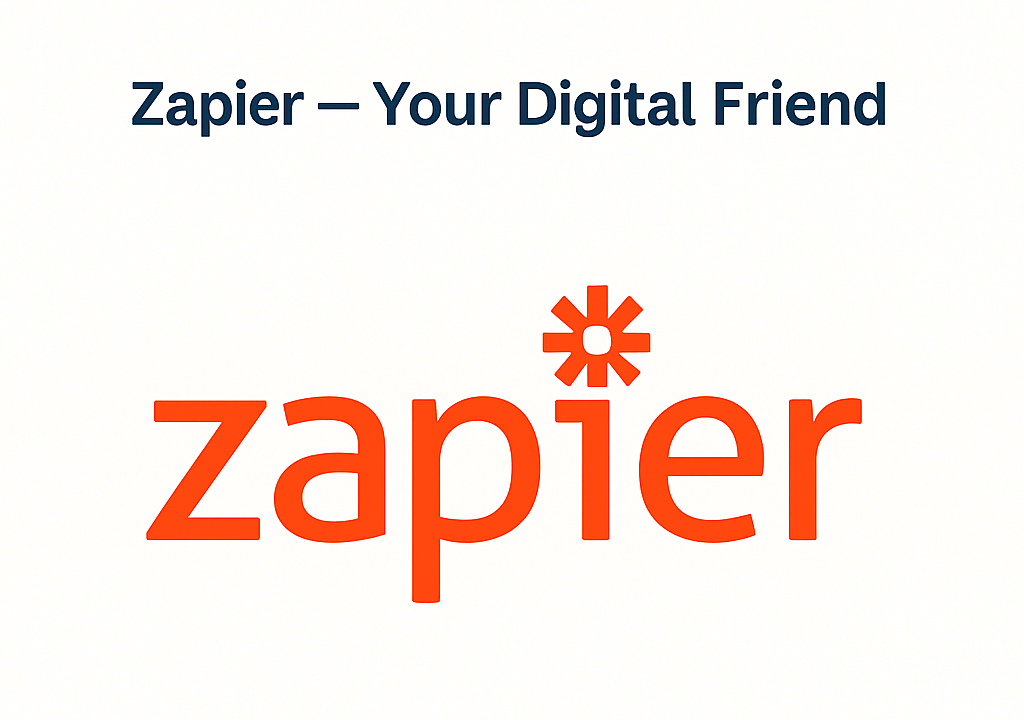
What does it do:
Zapier is an automation tool that connects different software of your business — like Gmail, Google Sheets, Notion, Trello, Slack — and gets your work done in between them. This is called Zaps — set it once, then it’s gone.
Just think: As soon as you receive a new email in Gmail, that invoice gets automatically recorded in Google Sheet. Without you having to do anything!
Key Features:
- Multi-Step Zaps: Can do one task after another.
- Conditional Logic: “If this happens then do that.”
- 5000+ apps integration.
Advantages:
✅ No-code — no need for coding
✅ Time saving — boring repetitive work gets automated
✅ Reliable — works silently in the background
Disadvantages:
❌ Limited Zaps in Free plan
❌ Advance automation will cost money
Pricing:
| 💼 Plan | 📦 Tasks/Month | 🛠️ Multi-Step Zaps | 🔐 Premium Apps | 👥 Users | 💰 Price (₹/mo)* |
|---|---|---|---|---|---|
| Free | 100 | ❌ No | ❌ No | 1 | ₹0 |
| Professional | 750+ | ✅ Yes | ✅ Yes | 1 | ₹1,640 approx |
| Team | 2,000+ | ✅ Yes | ✅ Yes | 25 | ₹5,700 approx |
| Enterprise | Custom | ✅ Yes | ✅ Yes | Unlimited | Custom pricing |
Note: Pricing is based on annual billing. Monthly plan is a bit expensive.
➡ Pro Tip: If you are running a small business or have just started, then first do a test run with the free plan. When you feel things are working out, then it will be better to shift to the Professional or Team plan.
Best for whom:
Businesses that have multiple roles— like digital marketers, coaches, freelancers or agencies.
ChatGPT API / Jasper AI — Your Content Writing Friend

What does it do:
These tools are for writing work — blog posts, captions, emails, FAQs, chatbot replies… whatever is needed related to writing, this AI tool will do it.
Think:
Jasper or ChatGPT API gives you just one prompt and you are ready to write the entire blog or product description.
Key Features:
- Human-like content generation
- Ability to write in different tones and styles
- Jasper also offers templates (SEO blog, ad copy, email drip, etc.)
Benefits:
✅ Fast and error-free writing
✅ Creative blocks eliminated
✅ Content generator for social media
Disadvantages:
❌ If you give the wrong prompt, you will write uselessly
❌ If you want deep customization, you will have to pay
Pricing:
ChatGPT API different pricing (token based), Jasper starts at ₹3,000/month
Best For:
Content creators, digital marketers, copywriters, and AI-based chatbot makers.
HubSpot — Your Marketing and Sales Boss

Work:
HubSpot is an all-in-one platform that offers marketing automation, sales tracking, and CRM.
Think about it:
Visitor arrives on website → email is captured → auto email sequence starts → lead nurture → sales call book. Everything is automatic!
This system works like a smart AI Sales Agent – who tirelessly nurtures leads 24×7 and takes them to the sale. In AI Sales Agent: From Setup to Success – The Complete 2025 Guide, we have explained step-by-step how to set up such a system.
Key Features:
- Email automation
- Landing pages
- Lead management
- Sales pipeline tracking
Advantages:
✅ Free CRM- Everything can be managed in one place
✅ Reporting tools built-in
Disadvantages:
❌ High-tier plans are required for advanced features
❌ Can be a bit complex initially
Pricing:
Free CRM available | Paid: ₹4,000/month onwards
Best For:
Agencies, consultants, ecommerce businesses, and B2B brands.
Freshworks (Freshchat, Freshsales) — Customer Support Army
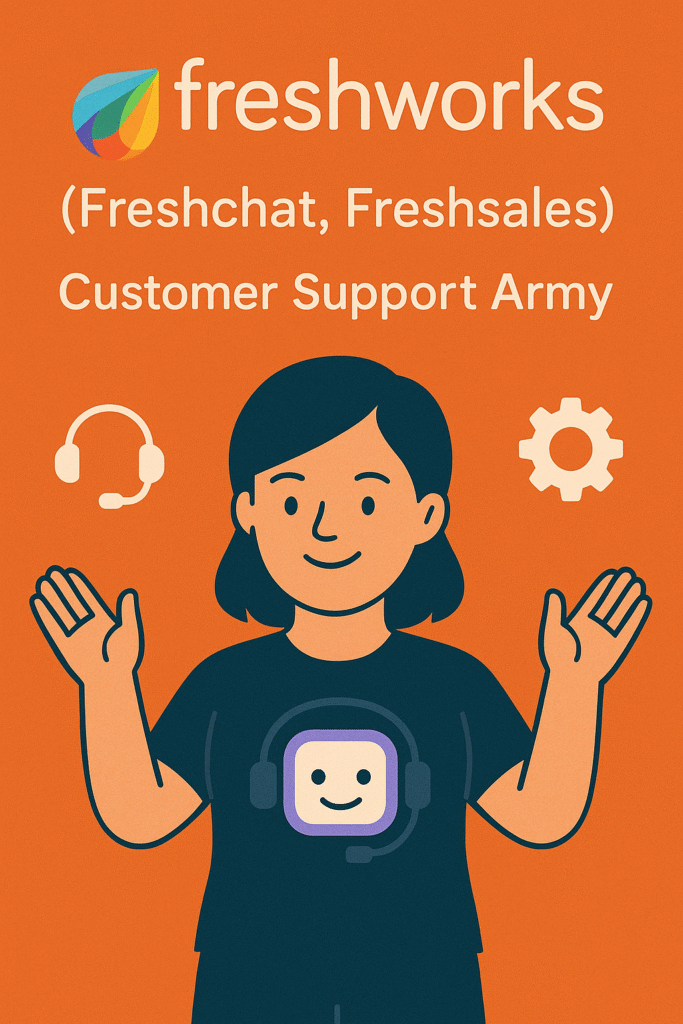
Work:
These tools automate customer support and sales. Be it setting up a chatbot, managing leads or handling tickets — everything is easy.
Think:
A customer comes to the website, a chatbot greets him and then solves his doubt, without human support.
Key Features:
- AI Chatbot
- Ticketing System
- Sales pipeline
- Live chat
Benefits:
✅ Affordable pricing
✅ Better support for India-based companies
✅ Onboarding is easy
Disadvantages:
❌ Some advanced features only in paid plan
❌ The UI of CRM may seem a little basic
Pricing:
FreshWork offers four types of plans – from totally free to full-featured enterprise. Each plan has different features, so it is important to understand well what you get in which plan:
| 🏷️ Plan Name | 💵 Price (per agent/month, billed annually) | 🔑 Key Features |
|---|---|---|
| Free | ₹0 | Shared inbox, ticketing, team collaboration, email & social support |
| Growth | ₹1,299/mo | Automation rules, SLA management, collision detection, performance dashboards |
| Pro | ₹4,699/mo | Custom roles, multiple SLAs, multilingual knowledge base, Freddy AI agent sessions |
| Enterprise | ₹7,099/mo | Skill-based routing, audit logs, IP whitelisting, Freddy Copilot & AI Insights |
This pricing is based on annual billing. If you take monthly billing then it will be a little expensive.
Best For:
Coaching, SaaS companies, edtech platforms, and local businesses.
QuickBooks with AI — Your Accountant Friend
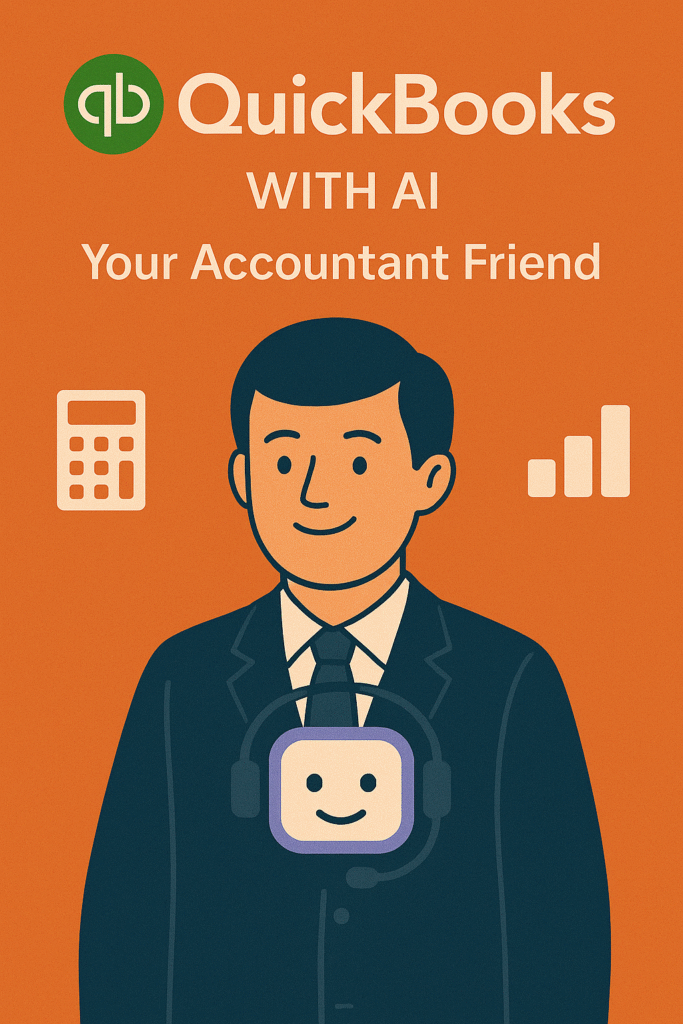
Work:
Automation of accounting, invoicing, and expense management. Manual entry will be forgotten, AI will keep your complete account.
Soch Ke Dekh:
Every payment or expense gets auto categorized, and at the end of the month, the report gets automatically prepared.
Key Features:
- Automated transaction categorization
- Tax-ready reports
- Invoice generation & reminders
Benefits:
✅ Saves time
✅ Error-free accounting
✅ Easy solution for freelancers
Disadvantages:
❌ Can be a little confusing for beginners
❌ Local tax compliance has to be set up manually
Pricing:
Starts at ₹1,200/month
Best For:
Freelancers, shopkeepers, consultants, and service providers.
Calendly (AI Scheduling) — Time Saver
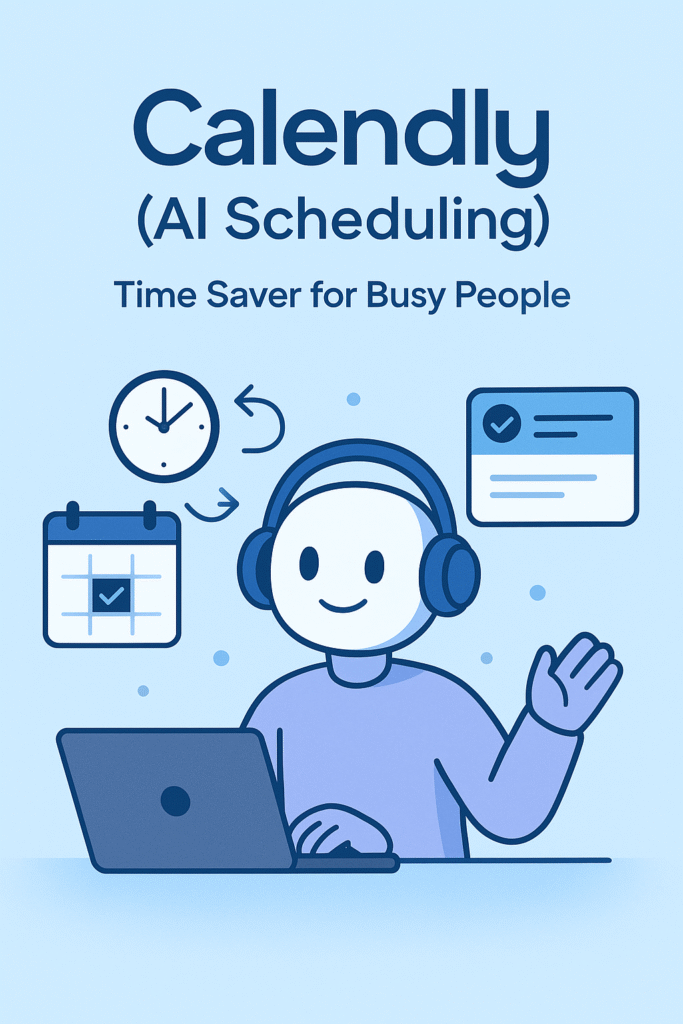
Work:
The hassle of scheduling meetings is over! You just sync your calendar and book the slots yourself.
Think about it:
Telling a client, “When do you want to talk to me? Here is the link, book it.” — both professional and time-saving.
Key Features:
- Auto-detect available slots
- Zoom/Google Meet integration
- Reminder emails
Benefits:
✅ Free basic plan
✅ Client experience is next-level
✅ Time zone is auto-handled
Disadvantages:
❌ Paid plan is required if you want to do customization
❌ Limited workflows in Free version
Pricing:
Free plan available | Paid: ₹800/month onwards
Best For:
Consultants, coaches, agencies, and service-based freelancers.
Grammarly — Your Grammar Guru
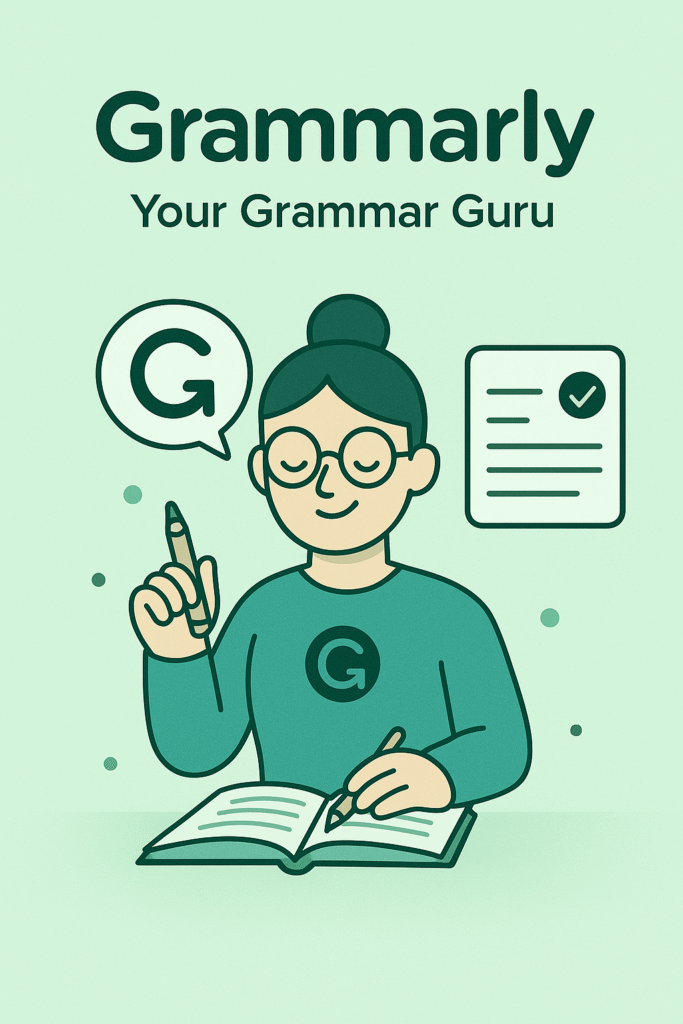
Work:
Whatever you write — blog, email, caption — Grammarly polishes it. It checks grammar, tone, clarity, everything.
Just Think:
If you want to send a proposal to a client — Grammarly formalizes the tone and tightens the grammar. Impression is created!
Key Features:
- AI writing assistant
- Tone detection
- Real-time grammar & spelling check
Benefits:
✅ Easy to use
✅ Browser extension, MS Word, Google Docs all work
✅ Free plan is useful
Disadvantages:
❌ Premium monthly cost can be high
❌ Sometimes overcorrects
Pricing:
Free plan available | Paid: ₹1,000/month
Best For:
Social media handlers, content writers, email marketers, and anyone writing client-facing content.
🆓 Free vs 💰 Paid Tools — What is the difference, and which one is better for your business?
Look, every small business thinks — “If the work can be done for free, why should we invest money?”
And this thought is not wrong either, but there is a limit to everything. Here I will explain to you in a simple way what is the scenario of free tools and paid tools.
✅ Free Tools — A glimpse for starting
If you have just entered a new business or want to get the feel of AI Automation tools for small business, then free tools are the best. This is similar to the demo – you try, understand, and see if it works for you or not.
Benefits of Free Tools (Pros):
- It doesn’t cost any money – try it without tension
- It is beginner-friendly
- It gets basic work done
Disadvantages (Cons):
- Features are limited (like 1 event type, or monthly limit)
- You won’t get much automation or customization
- Customer support will either not be available, or it will be limited
Examples of some Free Tools:
- Grammarly Free: Just does grammar-check
- Zapier Free: 100 tasks per month, basic level automation
- Calendly Free: Only 1 event type
- Freshdesk Free: Basic level support system
💼 Paid Tools – When you want to grow your business
Brother, when your business grow a little and start working professionally, then it’s free version of AI tools become the speed breaker in your path. At that time, you can run automation at full speed by taking paid tools.
Benefits of Paid Tools (Pros):
- You get full features, such as smart analytics, extra storage, integrations
- You get fast processing and priority support
- Your whole system becomes completely professional
Disadvantages (Cons):
- It will cost money every month or year
- Some more time and learning is also required for setup
When should I upgrade?
- When you are seeing that you are getting good returns from the tool
- When your team is growing
- When the limit of the free tool is stopping your work
A tip from brothers:
First try the free version, when the work starts to stop then switch to the paid one. The value of both time and money will remain intact.
📊 Table: Free vs Paid Tools Side-by-Side
| Feature | Free Tools | Paid Tools |
|---|---|---|
| 💸 Cost | ₹0 (absolutely free) | Monthly/Yearly subscription is charged. |
| 🧠 Features | Basic automation & access | Advanced AI, analytics, integrations |
| 🔗 Integration | Limited | Wide integrations with other platforms |
| 👨💻 Support | Community / basic help center | Priority email/chat/call support |
| 📈 Scalability | Suitable for minor jobs. | Perfect for Large-scale automation |
| 🔒 Limitations | Tasks, usage, and access are limited. | Full power is unlocked. |
How to use AI tools correctly?
- 1. Start with one tool
- 2. Watch tutorials (YouTube is best friend)
- 3. Teach the team
- 4. Create a work routine and automate it
- 5. If confused, take help from Fiverr or an expert
What is the future of AI Automation tools for small business?
After 2025, you will see all these:
- AI tools will become even smarter
- Work for small businesses will become even easier
- Cost will become less
- Personalized marketing will happen
So brother, be smart and start using AI tools for small businesses right now.
Final Thoughts — Small business, Big vision
The business scene of 2025 demands smart work, not just hard work. And smart work means automating repetitive tasks, freeing up human creativity, and focusing on growth.
In this blog, we discussed Top 7 AI Automation Tools for Small Businesses — tools that can become the invisible partners of your business today. Be it writing content, handling customers, or scheduling meetings right from accounting — AI automation tools are now accessible to every business.
But tools are useful only when they are implemented with understanding and strategy. Take small steps, start with one tool, see the results — and then gradually scale.
🚀 “The journey from automation to growth” – Only those businesses progress quickly which take action at the right time.
On Threads of AI we don’t just talk about tools of AI – we teach you how to work with AI, in your language, as per your use-case.
If you are running a small business or you are a freelancer – this blog is your trusted friend who will give you new AI hacks and growth strategies every week.
This is not just a blog, it is a mission – to make AI accessible, practical, and profitable for every small business.
💬 How did you like the blog? Comment — we find your feedback very valuable.
📤 Did you find it useful? Share it — this can help grow someone else’s business too.
📌 And if you haven’t followed till now, follow “Threads of AI” — so that you don’t miss the review of the next AI tool!
Start small, but with — becomes a future ready business.
See you in the next blog, with a new solution. Until then – Automate Smartly, Grow Consistently.
FAQs
I don’t know technology; will these tools work?
Absolutely they will. 90% tools are no-code or low-code.
Are free tools safe?
Absolutely they will. 90% tools are no-code or low-code.
Which AI automation tool should I use first?
If I am doing content then ChatGPT, for customer support Freshworks, for sales HubSpot.
Will I get a PDF of the blog?
Comment brother, I will send you a PDF of AI automation tools for small business.